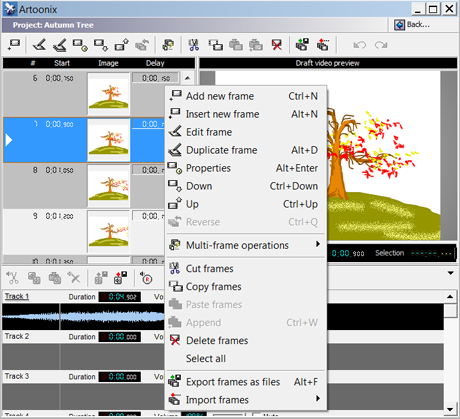Artoonix 1.11
Artoonix 1.11
Create cartoons or animated movies with multi-track audio. Make your drawings in Artoonix or import your photos or movies, add text animations and sound tracks from MP3 files or microphone. Export to SWF, AVI's, GIF's for easy web publishing.
Last update
10 Feb. 2011
Licence
Free to try |
$34.00
OS Support
Windows
Downloads
Total: 3,035 | Last week: 6
Ranking
#133 in
Animation
Publisher
9spikes Software
Screenshots of Artoonix
Artoonix Publisher's Description
Artoonix is software to create cartoons or animated movies on your PC. It is best suited for those who want to "liven up" static world of simple computer drawings, to try out your creative ideas on the animation canvas and show the results to family and friends. With Artoonix you can: - Create drawings and text effects in advanced Artoonix frame editor or simply add and modify objects from your existing pictures, photos (e.g. JPEG's, bmp, png, animated GIF's) and movies (e.g., avi, mpg, wmv, asf). - Animate and transform the drawings and photos using a host of traditional animation tools including Frame Tweening, Morphing, Warp and Distort . - Record multi-track sound from your microphone or insert soundtracks from wav or MP3 audio files. -Add sound effects to your animations (fade in and out, change levels and speed, mix varios tracks). -Export your animation to high-quality Flash SWF files or animated GIF's for easy web publishing, e-mailing, or to use as your mobile phone wallpaper. - Convert your animations into high-quality movie files (e.g. into an .avi file with your favourite compression codec - DiVX or Xvid) for professional output.
Traditionally, animation process is associated with rather complex multiple stage process but it is intuitively simple in its basics. Artoonix makes it accessible to everybody, especially children. The user interface has been designed to guide the artist through the logical steps of animation process. Text menus, sidebars, mouse contextual menus and keyboard shortcuts reflect the need to concentrate on creative bits while having the right tools at hand.
Traditionally, animation process is associated with rather complex multiple stage process but it is intuitively simple in its basics. Artoonix makes it accessible to everybody, especially children. The user interface has been designed to guide the artist through the logical steps of animation process. Text menus, sidebars, mouse contextual menus and keyboard shortcuts reflect the need to concentrate on creative bits while having the right tools at hand.
What's New in Version 1.11 of Artoonix
Version 1.11 adds import from other projects functions, new image actions and improved audio editing
Look for Similar Items by Category
Feedback
- If you need help or have a question, contact us
- Would you like to update this product info?
- Is there any feedback you would like to provide? Click here
Popular Downloads
-
 Kundli
4.5
Kundli
4.5
-
 Macromedia Flash 8
8.0
Macromedia Flash 8
8.0
-
 Cool Edit Pro
2.1.3097.0
Cool Edit Pro
2.1.3097.0
-
 Cheat Engine
6.8.1
Cheat Engine
6.8.1
-
 Hill Climb Racing
1.0
Hill Climb Racing
1.0
-
 Grand Theft Auto: Vice City
1.0
Grand Theft Auto: Vice City
1.0
-
 C-Free
5.0
C-Free
5.0
-
 Iggle Pop
1.0
Iggle Pop
1.0
-
 Windows XP Service Pack 3
Build...
Windows XP Service Pack 3
Build...
-
 Ulead Video Studio Plus
11
Ulead Video Studio Plus
11
-
 AtomTime Pro
3.1d
AtomTime Pro
3.1d
-
 Netcut
2.1.4
Netcut
2.1.4
-
 Grand Auto Adventure
1.0
Grand Auto Adventure
1.0
-
 Zuma Deluxe
1.0
Zuma Deluxe
1.0
-
 Minecraft
1.10.2
Minecraft
1.10.2
-
 Horizon
2.9.0.0
Horizon
2.9.0.0
-
 Vidnoz AI
1.0.0
Vidnoz AI
1.0.0
-
 Auto-Tune Evo VST
6.0.9.2
Auto-Tune Evo VST
6.0.9.2
-
 Euro Truck Simulator
1.3b
Euro Truck Simulator
1.3b
-
 Tom VPN
2.2.8
Tom VPN
2.2.8